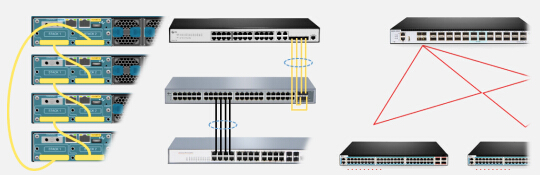How to Build a Data Center of 40G Networking With 32-Port 40G Switch?

Earlier before this year we did not anticipate the shared bikes would be widely spread all over the world, but now at the end of this year they are already everywhere. Shared bike is one of the instances of the Internet of Things (IoT), and there are many other applications that have witnessed the development of network-dependent technologies, such as self-driving cars, smart mobile phones/pads, etc. They are all calling for high bandwidth and low latency. But the old network infrastructure of data centers is not capable enough in such an environment, especially for those data centers that should deal with a huge amount of traffic. So some data centers are upgrading from 10G networking to 40G networking by using 40 Gigabit Ethernet switch, of which a 32-port 40G switch is a typical choice. Limits of Old Data Center Network Infrastructure What are the limits of old data center network infrastructure? In the past, the major traffic in data centers is in the north-south direction. ...